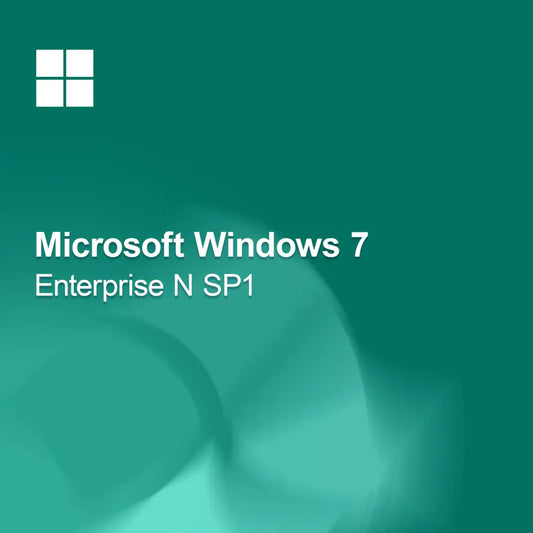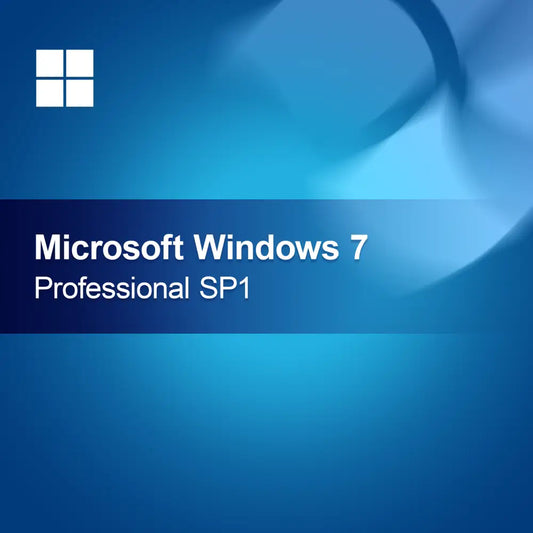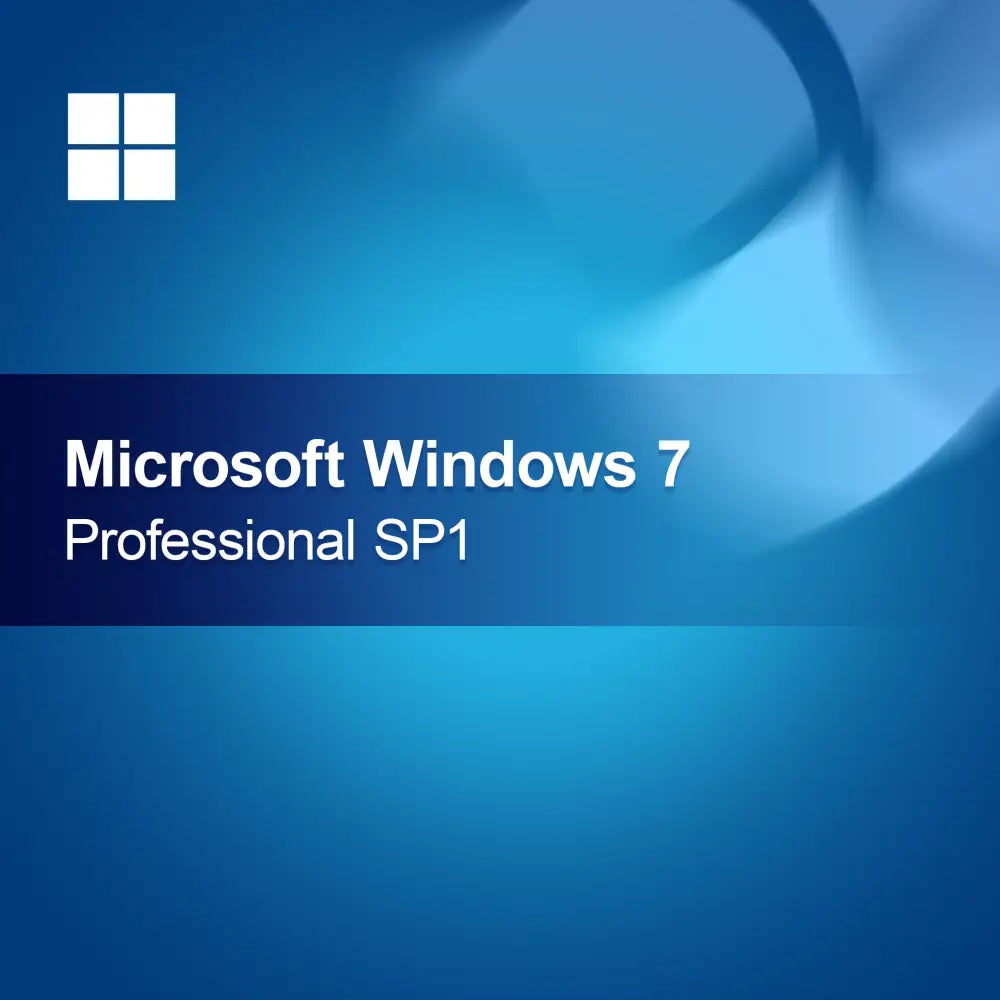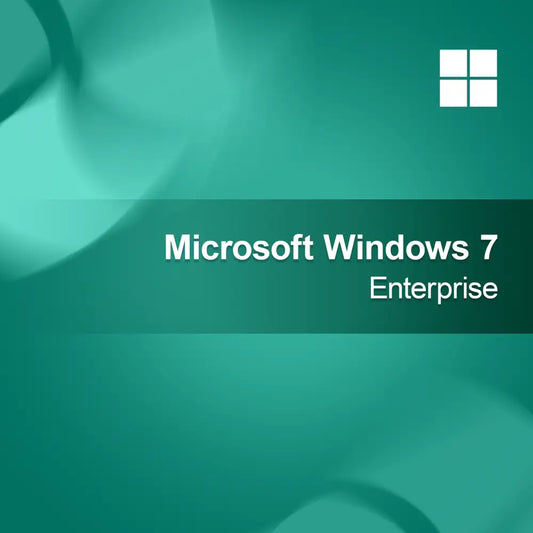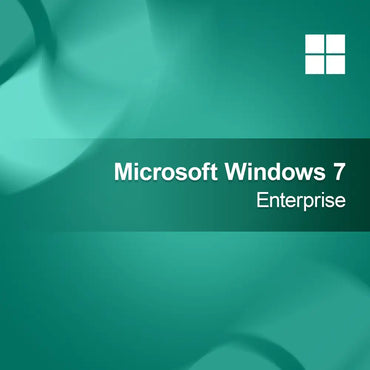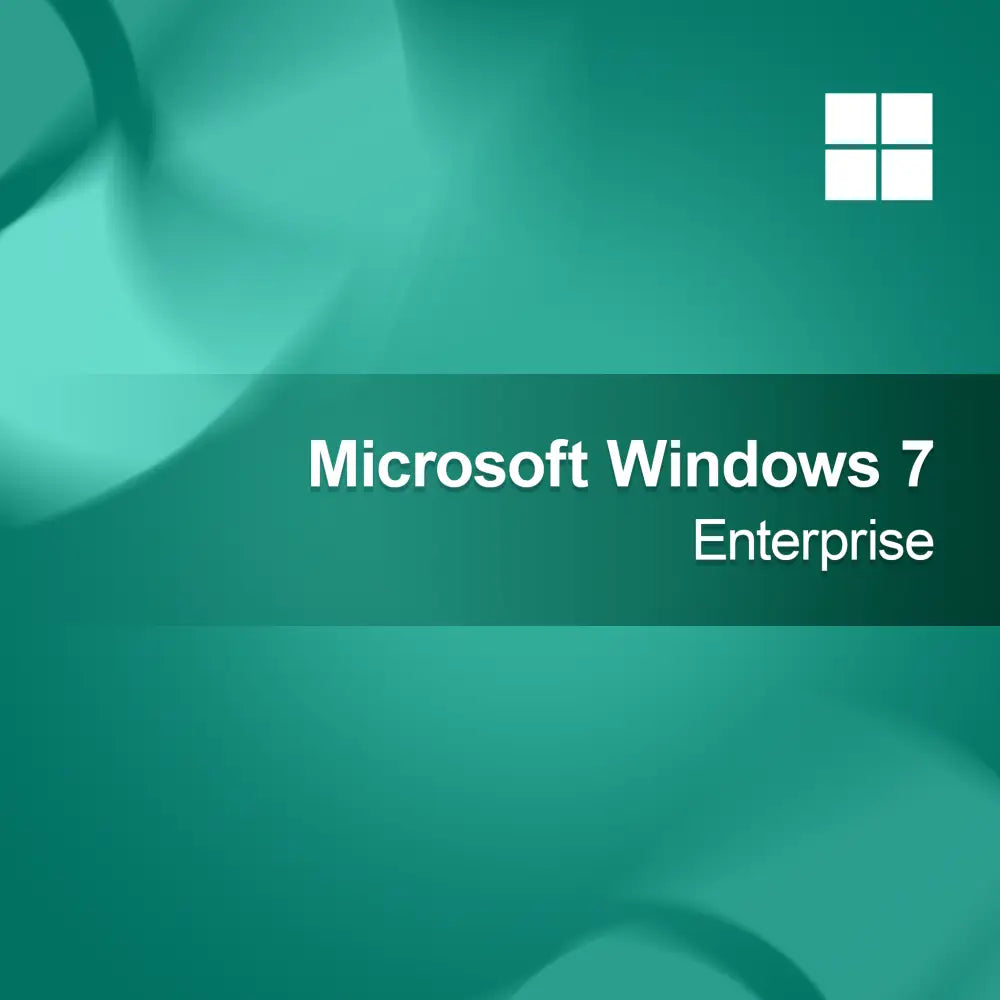-
Microsoft Windows 7 Home Premium incl. SP1
Regular price $23.00Sale price $23.00 Regular priceUnit price perMicrosoft Windows 7 Home Premium incl. SP1 With the license key for Microsoft Windows 7 Home Premium incl. SP1, you get a reliable and user-friendly operating...
-
Microsoft Windows 7 Enterprise N SP1
Regular price $72.00Sale price $72.00 Regular priceUnit price perMicrosoft Windows 7 Enterprise N SP1 With the license key for Microsoft Windows 7 Enterprise N SP1, you receive a powerful and stable operating system specifically...
-
Microsoft Windows 7 Professional SP1
Regular price $37.00Sale price $37.00 Regular priceUnit price perMicrosoft Windows 7 Professional SP1 With the license key for Microsoft Windows 7 Professional SP1, you get a reliable and powerful operating system specifically tailored to...
-
Microsoft Windows 7 Enterprise
Regular price $72.00Sale price $72.00 Regular priceUnit price perMicrosoft Windows 7 Enterprise With the license key for Microsoft Windows 7 Enterprise, you receive a powerful and reliable operating system specifically tailored to the needs...
Windows 7
Is Windows 7 still useful for me?
Windows 7 is a proven operating system that has accompanied many users for years. Although there are now newer versions like Windows 10 and 11, Windows 7 can still be a suitable choice for certain applications and older hardware. The user interface is user-friendly, and many programs are optimized for it. If you do not need special features of the newer versions, Windows 7 could be sufficient for your requirements.
What features does Windows 7 offer?
Windows 7 offers a variety of features that enhance the user experience. These include the improved taskbar, the Aero interface for appealing window animations, and the ability to easily organize programs. Additionally, it supports a wide range of hardware and software, making it a flexible choice for many users. The integrated search function significantly facilitates finding files and programs.
What types of licenses are available for Windows 7?
Various licensing models are available for Windows 7, including single licenses and volume licenses. Single licenses are ideal for private users, while volume licenses are intended for companies that need multiple licenses. It is important to choose the appropriate license type to ensure you can receive all necessary features and updates.
What should I consider during installation?
When installing Windows 7, it is important that your computer meets the required system specifications. These include a compatible processor model, sufficient RAM, and free storage space. It is recommended to close all other programs before installation to avoid possible conflicts. A clean installation ensures optimal performance of the operating system.
- User-friendly interface for easy navigation
- Improved taskbar for quick access to applications
- Integrated search function for quick file finding
How do I activate Windows 7?
Activation of Windows 7 usually takes place via a product key provided at purchase. After installation, you will be prompted to enter this key. It is advisable to keep the key safe, as it may be needed for future installations or repairs. Successful activation enables full access to all features and security updates of the operating system.
How does Windows 7 differ from newer versions?
Windows 7 differs in several aspects from newer versions like Windows 10 or 11. Newer versions offer improved security features, a modernized user interface, and extended support for current hardware. Additionally, they are often better optimized for the use of cloud services. However, if you do not have special requirements, Windows 7 can be a cost-effective and proven solution.
What system requirements must my PC meet?
To successfully install Windows 7, your PC should have at least a 1 GHz processor and 1 GB RAM (32-bit) or 2 GB RAM (64-bit). Additionally, at least 16 GB of free storage space is required. A screen resolution of 800 x 600 pixels is recommended to optimally use the user interface. Check these requirements to ensure the operating system runs smoothly.